Step-by-step Guide
To purchase tickets, please follow this easy step-by-step guide:
Browse our films.
Click the title of the film you would like to see (from our Film List)
Once on the film page, select the blue button “ORDER TICKETS.”
A pop-up window will appear, login to your Eventive account with your email address, or log in with Facebook.
If you don’t have an account: enter your email address, click on continue, and provide the information requested to create a free account.
If you forgot your password, enter your email address, click on continue, and then click on “Forgot password.”
It will request that you reset your password.
Select the number of tickets you would like to purchase.
STUDENTS ONLY: Please select “Have a discount code?” and enter the code STUDENT. Click the blue button “APPLY.”
Submit your payment method.
Click the blue button “BUY.”
Once purchased, you will receive an email with a PDF attached to your ticket(s).
To view all of your tickets, click on “My Tickets” on the upper right-hand side of our website. Please make sure that you are logged in to your Eventive account to see all your purchased tickets.
Questions?
For general and ticketing questions: info@serbfilm.com